What is Server Profile?
What is server profile and why would you want to use one? The server profiles are collection of Roles and Roles defined services to profile capable of providing to a server.
Using these profiles a server administrator can allow your server to work cost effectively to perform specific actions or tasks. Also they allow you to enable and disable a set of roles as well as each of these roles allow or disallow few services which are related to the servers’ functions.
For Example: A server having a Mail Node Profile can disable maximum services which do not support mail functions.
You can use such a servers which do not require applications such as web hosting or accessing databases.
For accessing this interface first log in to WHM. Then navigate to ‘Server Configuration’. Click ‘Server Profile’ option.
Following interface will appear:

Server Profile Interface: – This is a new server profile interface technology which provides services by profiles like Standard Node, Database nodes Experimental, DNS node Experimental and Mail node etc.
Let’s discuss these profiles in detail:
Standard Node – This node profile provides all services and access to every cPanel feature.
Database Node Experimental – It provides only services and cPanel features that allow the system to distribute databases.
DNS Node Experimental – It provides only services and cPanel features that allow the system to serve Domain Name System zones.
Mail Node Experimental – The Mail node profile provides only services and cPanel features that allow the system to serve mail.
By Default Standard node is selected.
Note:-
We recommend that you must remove ‘ALL’ user accounts before you select a ‘Server Profile’. You should not change the servers’ profile if there is at least one account exists on the server.
Let’s see what Roles are? – The profiles use Roles which are collection of one or more services to provide particular server applications. The examples or Roles are: Calendar and Contacts, Storage, Send mail, Webmail, Receive mail, Web disk, Web Server etc.
Let’s see what Profiles are? – Select one of these profiles:
1. Standard
2. Database
3. DNS
4. Mail node
Let’s discuss each of them in detail:
- Standard Node –
It is a default server profile which provides each service and access to all cPanel features or tools.
Note:
The system sets your default server profile to the standard node profile when you upgrade cPanel and WHM.
Roles –
This profile provides each service and access to all cPanel features.
Disabled services: –
The Disabled services profile does not disable any cPanel services.
Note:
If you want to manage your services through WHM’s Service Manager Interface then you can use following steps:
First log in to the WHM >> WHM Home interface will appear >>Navigate to Service Configuration >> Click ‘Service Manager’.
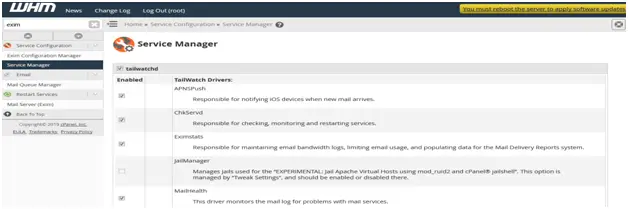
WHM features –
You can enable all the WHM interface features through this feature.
cPanel features – The cPanel feature offers only services and cPanel features that provide the system to server databases.
2. Database Node –
Roles – This profile possesses the following role configuration:
Enabled Roles:
- MySQL/MariaDB
- Local Mail
- Send Mail
Disabled Roles
- Calendars and Contacts
- DNS
- File Storage
- FTP
- Receive Mail
- Spam Filter etc.
3. DNS Node –
The DNS Node provides services and cPanel features which allow the system to serve Domain Name System Zones.
Roles – This profile possesses the following role configuration:
Enabled roles:
- DNS
- Local Mail
- Send Mail
- Disabled roles:
- Calendars and Contacts
- File Storage
- FTP
- PostgreSQL
- Receive Mail
4. Mail Node – Mail Node profile provides services and cPanel features that allow the system to serve mail.
Warning:
The Mail Node profile is Experimental and it is not recommended for production environments.
Note:
The web hosting features are disabled by the server which uses the Mail Node profile.
The cPanel and WHM features like AutoSSL and GNU Mailman, require HTTP service and on a Mail node profile server, the web server is disabled by the system like HTTPD, but on the other hand the system enables cpsrvd to serve TCP port 80 and 443. This gives guarantee that only the HTTP- dependent cPanel features continue to function.
Roles – This profile possesses the following role configuration:
Enabled roles:
- Calendars and Contacts
- Local Mail
- Receive Mail
- Send Mail
- Webmail
Disabled roles:
- File Storage
- FTP
- MySQL/MariaDB
- PostgreSQL
- Web Disk
- Web Server
Optional roles:
- DNS
- Spam Filter
Disabled services – The Disabled Services profile’s role configuration disables the following services:
- apache_php_fpm
- ftpd
- httpd
- mysql etc.
Visit: Hostdens!

You must log in to post a comment.