Sending an important message to someone in few seconds is made possible by an email service. Using this service we can send an email message from one place to another place at a lightning fast speed. But have you ever thought about how the actual process of transferring an email from one place to another place takes place?
It is made possible by a server called as a Mail server. So what are these mail servers?
As we all know, an email service has made it easy for all of us to send an email at a high speed to the recipient without being waiting for the long time which used to happen in earlier days. Before the invention of an email service the messages or letters were sent and received through a post office. We used to post the letter in the post box and then the postman used to give that letter to the intended receiver. At that time the process of sending a letter or message to someone involved sender, Post Office, Postman and the recipient.
Similarly, nowadays, when anyone sends an email then it passes through a no. of mail servers which is a complex process. It involves a series of complex transfers from the sender to the recipient.
If these series of mail servers were not present then we could have been able to send an email to only those recipients whose domain names match with our own. For ex: If your email address is tested in then you could have been able to send an email only to another test. in
There are 2 major categories of mail servers:
1. Incoming mail servers and 2. Outgoing mail servers.
The incoming mail servers come with 2 categories
1. IMAP and 2. POP3.
Here IMAP is an abbreviation of Internet Message Access Protocol
POP3 is an abbreviation for Post Office Protocol and the recommended version is 3.
The Outgoing mail server is SMTP. Here SMTP is an abbreviation for Simple Mail Transfer Protocol.
Let’s see how these protocols help in an email to get transferred from sender to the recipient.
- Once you compose your message and click the send button then the email client that may be Gmail or Outlook gets connected to the SMTP server of your domain.
- Then this SMTP server communicates with the details of your email address, email address of the recipient, massage and if there are any attachments then with the attachment.
- This server then checks for recipients email address. If it finds that both the domain names of the sender and the receiver are same then the message is routed to the POP3 or IMAP server. If it finds that both the domain names are different then the senders SMTP server has to make a communication link with the server of the other domain.
- At this stage, the sender’s SMTP server takes help of DNS server (Domain Name Server) which helps it in finding the recipients server. DNS translates the recipient’s domain name into an IP address. It is required because the senders SMTP server can’t route email without an IP address as IP address is the unique number of every computer on the internet. Thus it requires both: the recipient’s email domain name and the IP address.
- Now senders SMTP server connects to recipients SMTP server.
- This incoming email message is then scanned by the recipients SMTP server. If it identifies the sender’s email domain name then simply the message is forwarded to the recipient’s POP3 or IMAP server. From here the message is then sent in Send mail queue and can be received by the receiver once it is downloaded.
who will provide the email account hosting service?
From above discussion, you must have understood what exactly is a Mail Server and how it works.
Thus Mail servers are helpful in managing email accounts. These servers also play an important role in Email Hosting.
A Webhosting service which rents space and also operates Mail servers is called as Email Hosting. These services differ from the services provided by the typical mail sites like Google and Yahoo. Email Hosting services mostly serve the demands of small and medium-sized businesses.
Along with managing email accounts the hosting providers also manage the domain name, mail authentications etc.
For dedicated email platforms, advanced email services are also provided by the hosting providers. The offers and technologies provided by the hosting providers are not same.
There are many web hosting companies which provide email Hosting. Hostdens is a Best Email Hosting company which provides the hosting at a cheap price.
Various features provided by Hostdens are :
- Migration: Our Team will help you to migrate your Old Emails to New Email server.
- Flexible Storage Options: All mailboxes include 5GB of storage space. Additional storage available.
- Spam And Virus Protection: Their email filtering ensures users that email accounts are protected against threats like spam and viruses.
- Fully Localized: Webmail is available in 13 languages including English, French, Spanish, German and Brazilian Portuguese.
- Robust Technology: Reliable, scalable and high-performing our solution is trusted by thousands of resellers worldwide.

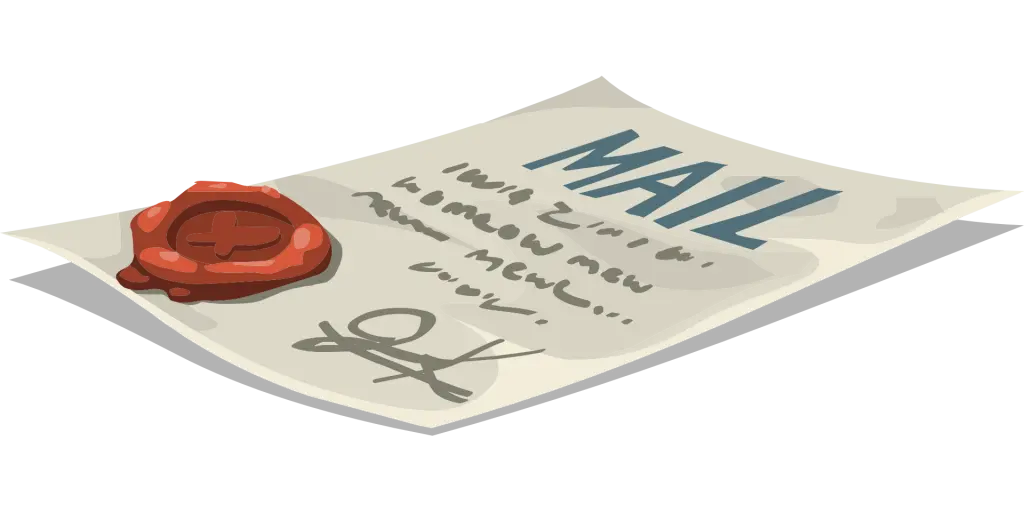
You must log in to post a comment.