In this Article Hostdens will explain how to update cPanel License key of a server. If you need to update your server license key when you have a new licence key, or you want to upgrade from trail version to paid version. Please follow the instruction and update cPanel License key.
Login to cpanel VPS or dedicated server via shell (SSH).
- Open your “putty program”.
- Log in as “root”.
- Enter your password.
- And run the following at the command line:
/usr/local/cpanel/cpkeyclt
Note : If you just want to update cPanel, run:
/scripts/upcp
That’s it !! This will update it and your good to go

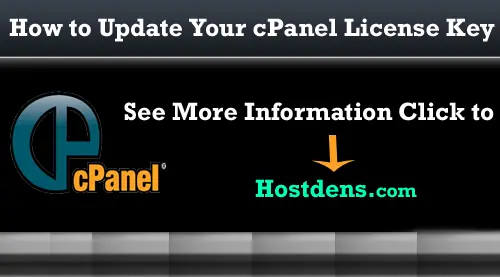
You must log in to post a comment.