How to view the list of Suspended accounts in WHM?
Now it is next tool in ‘Account Information’ category. Let’s discuss about it.
First login to WHM. Here we are in the WHM Home Interface.
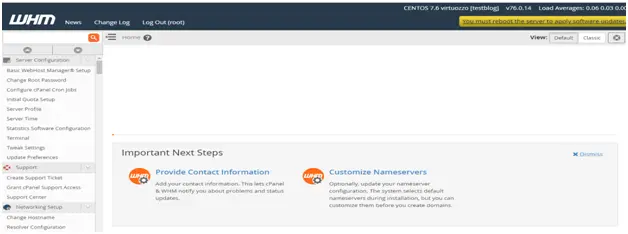
The select ‘Account Information’ and next select ‘list Suspended Accounts’. A new interface will appear, showing all the suspended accounts. It will show Domains, User, Owner, Date Suspended, Reason and Locked also there are two buttons: Unsuspend and Terminate.
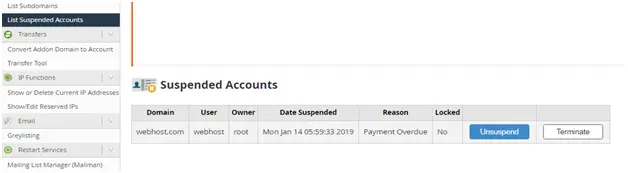
If you click Unsuspend button then a new interface will appear showing message as ‘ Unsuspension of domainname.com
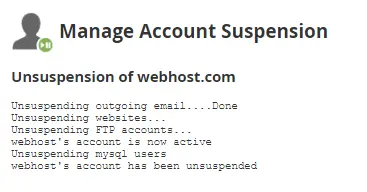
If you again go back to ‘List suspended accounts’ category, you will not find that account which we have suspended right now.
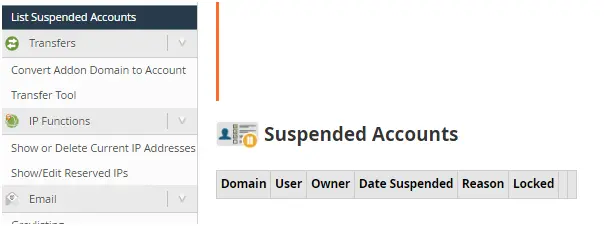
Visit: Hostdens!
USA’s Best cPanel Web Hosting Provider

You must log in to post a comment.