Table of Contents
The authorization is given to the user that enables them to access specific resources on the n/w, such as a data file. Our first priority is protection and security.
On a Linux system, each file and directory are assigned access rights for the owner of the file, the members of a group of related users, and everybody else. Rights can be assigned to read a file, write a file, and to execute a file.
Effect on a file:
Read (r): contents of the file can be read.
Write (w): The contents of the file can be changed.
Execute (x): The file can be executed as a command.
Effect on directory:
Read (r): contents of the directory can be listed.
Write (w): any file in the directory may be created or deleted.
Execute (x): The contents of the directory can be accessed.
There are two methods to set permission:
- Symbolic method:
Read -r
Write -w
Execute – x
No permission —
2. Numeric
Read -4
Write -2
Execute – 1
No permission -0
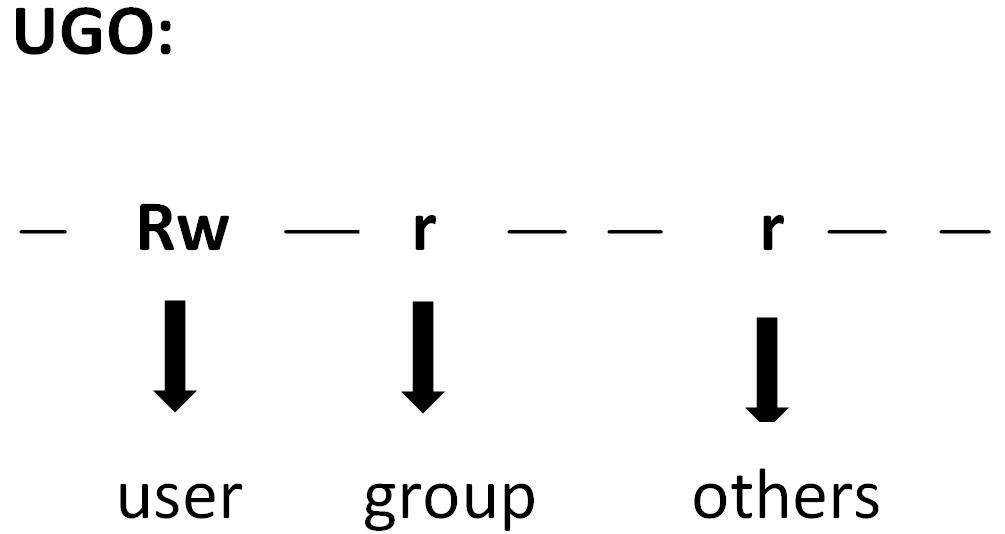
Also read,
Setting Linux permissions for files and folders:
For User:
#chmod u+rwx folder name/filename
U = user
+ = add
rwx = permission
#chmod u-rwx folder name/file name
U = user
– = remove
rwx = permission
For Group:
#chmod g+rwx folder name/file name
g = group
+ = add
rwx = permission
#chmod g-rwx folder name/file name
g = group
– = remove
rwx = permission
For others:
#chmod o+rwx folder name/file name
o = other
+ = add
rwx = permission
#chmod o-rwx folder name/file name
o = other
– = remove
rwx = permission
To set all:
#chmod u+rwx, g+rwx, o-rwx folder name/file name
- Numeric method:
#chmod 765 folder name/file name (777 for full permission)
7- user: r w x 4+3+1=7
6-group: r w – 4+2+0=6
5-others r – x 4+0+1=5
| Number | Permission Type | symbol |
| 0 | No permission | – – |
| 1 | Execute | – x |
| 2 | Write | w – |
| 3 | Execute + write | w x |
| 4 | Read | r – – |
| 5 | Read + x | r – x |
| 6 | Read + w | r w – |
| 7 | R +w + x | r w x |
To change group ship:
#chgrp (group name)(file name)
To change ownership:
#chown (user name) (file name)
For any further assistance please contact our support department.

You must log in to post a comment.