How to email all users in WHM?
It’s important that you keep your customers informed of any maintenance or planned downtime. Assuming your clients keep their contact e-mails up to date in cPanel, you can send email to all of them at once in WHM.
Step 1 – Login to WHM.

Step 2- Here you are in the WHM home interface.
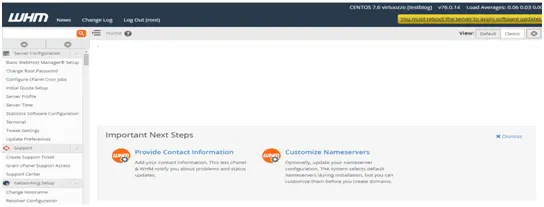
Step 3 – Go to the ‘Account Functions’. Click ‘Email all users’. A new interface will appear.

Fill in the form, starting with From Name, For Ex: – root. Then From Email, for Ex: – root@testblog.sarps.com. Followed by the subject to use for the email for Ex: – Update and then the message body. Ex: – Test email for all the team members.
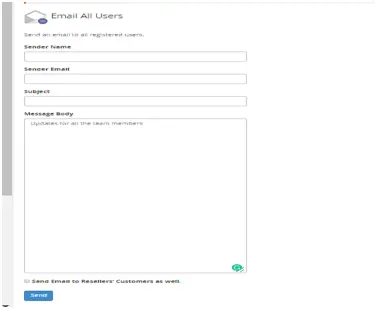
Scroll down. If you would like to send this email to your reseller’s customers and not just your own, click this checkmark ‘send email to Reseller’s customer’s as well’.
It’s generally considered bad form to communicate with a reseller’s customers without permission, so try to avoid doing so, if possible. When finished here, click ‘Send’. You will have the chance to confirm the message before sending it.
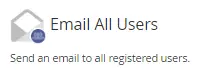
Scroll down. Click ‘Send again’. A confirmation message will appear.

That’s it. Emails have been sent to all your direct customers, each of which should be listed above. Now you know how to email all users in WHM.
Visit: Hostdens!
Best Business Email Hosting Provider

You must log in to post a comment.