If you are a web designer and you design or build websites for clients or a graphics designer and you are doing graphic design work for clients who are non techies then this blog is helpful for you.
I want to share with you a tool which I came across and I am actually kind of blown away by it and it solves a huge problem if you are working with any type of client for any type of work that you deliver over the internet.
So this would probably be a web design and doesn’t have to be any WordPress website. It can be a Web design work or any development application of some kind of web app or anything that is related to it and also if you are doing a graphics design work or you are showing it to your clients or your customers or some of the work that you are doing and getting a feedback. I don’t know about you but when I was doing client work for people there was one problem that would drive me nuts and it was the biggest problem with doing any kind of work for someone else and that is all the time that get consumed calling them up on the phone or doing a Skype chat or any kind of communication with your client and all the time it takes, is so exhaustive, getting their feedback, showing them something and listening to all of their thoughts and opinions on it and then having to write some notes and then do the work and then call them back to show them the changes. This is the biggest problem and I think it’s the biggest time eater whenever you do any kind of web based work for anybody or you are building a website or an app, its very time consuming as well as there can be some communications problems.
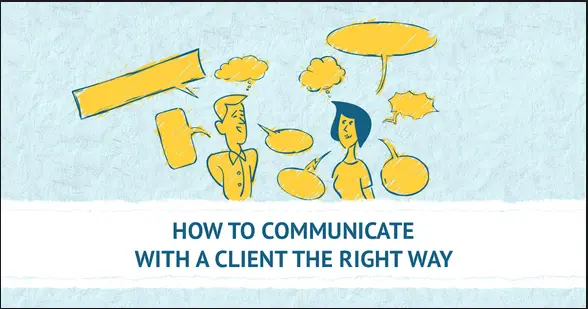
So any way I just came across a product that I just want to share with you and I am going to share with you exactly how it works? And you can see that it might be fit for you.
Now I will give you a little bit of context:
I used to build websites for people and I am considering doing that again but the biggest hurdle in my mind is this problem with the communications and it is also an issue of keeping communication organized. So this problem can be solved with the product called as “ProjectHuddle”. It’s not software or service or anything like that. It’s essentially a WordPress plugin and I am going to tell you how it works.
You only need to install it on any website. I think if you go to a website and you navigate the offers you get, I don’t know how long that’s going to last for? But the cost is nearly nothing for what it does? Don’t think about the cost. Let me tell you what is does?
You can set it on subdomain also. Install WordPress and add this Plugin and then what you need to do is you would add your clients’ website. There could be any website. Now it could be WordPress or anything else. You just have to add a little script to it. I am going to explain you how to do all this?
So you basically create a user account for your client and this would be a log in for them and then you create a project that they want. It can be a website or design project. For a website project, you will get a code which you have to put on the website and then add that client to this project. It will automatically send them an email; it’s going to be a linking so when they are going to click on that link and then login it’s going to take them back to their website. Then there they are going to have these tools to markup what you have done for them. They can click anywhere and leave a note and then this all get organized in the back end and you can either address them, communicate back. It can work for markups and websites, anything on the web. It’s going to work on and its app where everything is brand able. It solves this massive problem of communication. It has an awesome organized feel to communicate with your clients.
So now once you login to it, you find a WordPress installation. Click on the Plugin and install the plugin and once it’s installed you can see it under plugins section. It will add 3 options Mockups, websites and ProjectHuddle at the back of your WordPress website.
If you click on ProjectHuddle and then on customize options’ panel, you will find tools like change your logo, change the colors. You will also find same customizations for the Mockups. Mockups i.e. if you have created any kind of graphics and you want feedback communication then it will be perfect for those Mockups or if you are doing a custom coded website or starting a Photoshop design then it’s going to be an ideal use for the Mockups.
You can customize all of the colors and text here. You can do it for websites. Everything is fully customizable for your branding. Emails notifications that come on the system will be found under Emails section. These are just your basic settings. This is what I did and you can also do it.
If you click Websites option there is one option – “Add website” and you need to add a website. By just adding the project name or title and then the URL for it. Once this information is entered, you will receive a generative permalink. This is actually the link that gets sent off to your client. So when they click on this link they are going to be prompted to login and then they are going to be taken back to their website or Mockups. So just be careful about the name that you give to this project because it is going to be the part of the link that is going to be sent out.
Then click on ‘Next’. It will give you a little snippet of code. This can be added to any website. It doesn’t have to be WordPress based.
Now let me tell you how it’s going to look on the clients’ browser:
If your plugin doesn’t have theme then you can add “insert Headers and footers”. Then you can paste that code in the section for ‘Scripts in footer”. Then click ‘Save’. This is how I linked this up to my website. Now click on ‘Verify installation’. If it shows you that code then you are all set. Then it is required to create a user account which is going to be your client, ok?
For it go down to users section then click on ‘Add new’. Then in a new interface just put their websites email address, then put their email address, their name etc. because it’s going to send them emails for communication.
There is an option “Role” where you can find different roles which you can assign to this user. I chose Project Collaborator. Each of these roles has different rights about what they can and cannot do. So you should have a clear understanding of what the rights are for each of these.
If you have employees or staff and if you want to get them in the system, as well because when your client is requesting these changes or doing this communication, you can take that and assign it to your staff. So make it sure that it’s linked well. So they have provided different user with different privileges. I chose Project Collaborator.
Go back to your website then go to Email notifications and it will help you to add that client as a new project collaborator, so just go ahead and add them to this project.
As soon as you add your client, they are going to receive emails. You should select a good name for the project. You can select clients’ business name. Now when they click on this link, they will be taken to the interface for logging in where they require adding their user name. It doesn’t add them inside anything like subdomain. It will immediately put them right to their website and they will get new options which are floating on their website and this is how they are going to collaborate.
So if you train your client to not to send you emails and do not have to pick up the phone that every time if they want something changed, if you teach them and train them that will be the most efficient and best way to do changes by just clicking on that link, log in and this is what all they have to do!
Visit- Best WordPress Hosting

You must log in to post a comment.