You already know that both WordPress and Joomla are Content Management Systems that are globally used to create gorgeous and functional websites. While both of them have a lot in common, they still have tons of advantages and disadvantages alike that are associated with each of them.
What is WordPress and who uses it?
WordPress is the world’s most popular Content Management System. It is used by around 59.9% of all the websites whose Content Management System we know. Started as a platform exclusively for blogging it has grown and advanced over the years becoming a go-to platform for those willing to create an amazing do it yourself website without ringing the bell of a developer. WordPress is a most widely used blogging, Portfolio purposes, business websites, News or Magazine websites.
What is Joomla? Who uses it?
Joomla comes in at a close second been targeted towards more experienced web profile. Total beginners usually run into roadblocks while Joomla is most often chosen by developers who care about the products overall look but like it for its use of MVC structure.
MVC stands for Model-view controller: – A software design pattern that is used to organize code in such a way that the business logic and data presentation are separate.
Plugins and Extensions :
There are different extensions structures in WordPress and Joomla. To be specific WordPress, groups all its extensions under the broad term of plugins. Plugins are bits of software that are uploaded in order to extend and expand the functionality of your WordPress website.
There are many things that can be done with your WordPress website with the help of Plugins: like Membership Portals, A school and much more.
Joomla extensions conversely are clearly separated by a function, purpose, and scope. Plugins tend to be simple feature additions for Joomla.
Modules are used to add bits of content around the main content area.
Components are made to extend the core functionality of Joomla and a component will generally comprise its own set of modules and plugins.
Themes and Templates:
Both systems provide its users with a way to refresh their websites look and feel with the help of themes and templates. There are thousands of themes in the official WordPress themes directory. Besides there is a possibility to edit the themes in the themes editor including editing each element of the theme – add child themes, templates and modify the CSS if required.
Joomla doesn’t have a template directory. Developed by third-party developers many of them are free.
Security and Maintenance:
Being the most high profile open source software project WordPress has been a natural target for ongoing security exploits ever since it arrived on the scene.
However, WordPress tries its best to respond to any security vulnerability very quickly. Besides WordPress also has an auto-update mechanism which allows WordPress websites to automatically update when there is a new security patch.
Joomla is very similar to WordPress when it comes to security.
They actively respond to any security vulnerability and are very quick to patch it up. However, maintaining a website and installing the update is still up to the users. There are extensions available to backup your Joomla site.
Upgrading to the major versions:
Generally when it comes to upgrading WordPress has a reliable one-click upgrade path and therefore is much gravitated by users. Though Joomla upgrade process has been greatly simplified in recent years, it is still a horror and takes some technical know-how to overcome it.
Moreover, Joomla CMS has so severe distinctions between its versions that there is no mechanism available to upgrade between the major versions.
This is why upgrading between the versions is actually the migration. Is it possible to migrate from one CMS to another? The rate of migration from one CMS solution to another favors WordPress.
Significantly more people switch from Joomla to WordPress than vice versa. There are 3 ways of migration:
- Manual: Transferring all of the content by hand.
- Assisted: Hiring a professional or even a team of experts to get the job done.
- Automated: Making use of online converters.
The choice of the website migration depends on the available resources that are in hands of the website owner. The automated migration may be the most suitable way of the content migration. In order to access your migration on the go, you have to do as follows:
Firstly the source and target CMS websites should be set up.
When ready, the access to the website’s data is necessary to be granted by downloading the connection bridge files. The new website will be ready to go in a few moments.
This tool is tailored made for incompetent users and experienced developers alike and boasts of solving loads of challenges and problems connected with an online website migration.
To meet your above all requirements, Hostdens provide unlimited WordPress and Joomla hosting at cheap price with many best in class 24*7 hosting support. We have server locations in 17 countries which give you wide options to choose your server location.
Visit – Hostdens

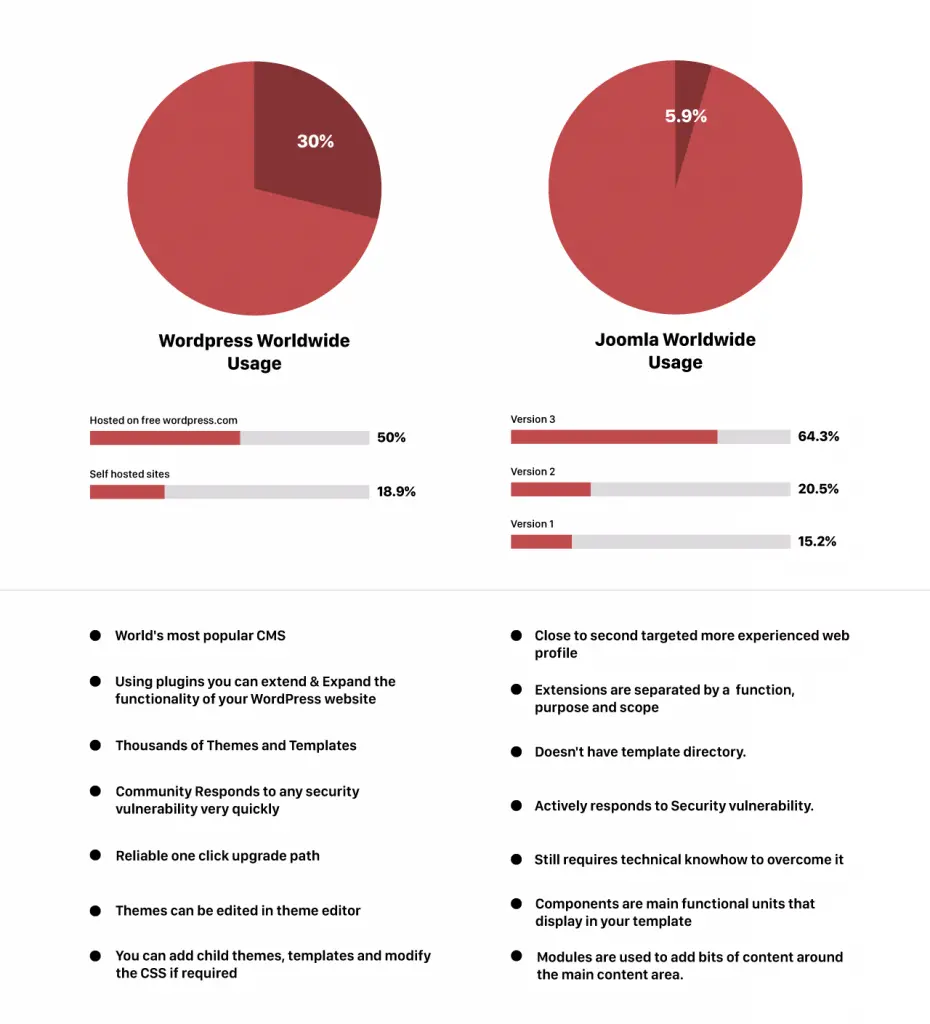
You must log in to post a comment.