Table of Contents
Importance of SSL Certificate:
Whenever any visitor visits to any website, he wants to have a secured access to a website and also want to know that whether the products and the services offered by them are authenticated or not. Therefore Security of your website plays an important role in converting visitors into customers. If you want to provide a secure service to the customer’s then it is required to purchase an SSL Certificate.
From this overview, we come to know that an SSL Certificate is required for the security of your website.
Now let’s see how does visitor’s identify whether your website is secured or not?
If the visitor sees http://anydomainname.com in the site bar that means the website is not secured. Many of you may be thinking what is HTTP? HTTP is an abbreviation of Hypertext Transfer Protocol. This protocol was designed in early days as a way to communicate between your web browser and a web server. But Since when the sensitive data started getting transferred between the web browser and web server, through the HTTP protocol, the hackers became stronger and a lot of attacks came out. Because whatever kind of data, you may say sensitive data or any finance related data was getting transferred through HTTP, it gets transferred in a plain text form. So a lot of research was done for making Sensitive data like credit card information, login information and a whole bunch of valuable information to be encrypted and also needed to be secured. Thus HTTPS was being used. HTTPS simply makes encryption.
When valuable information is transferring from the browser to the web server then if hackers try to pick up this encrypted data then it is really hard for them to decrypt it. Thus HTTPS means the website is secured.
Thus for the protection of data SSL certificate was adopted for securing the sensitive data transfer from the web browser to the web server. SSL also supports the networks which use TCP/IP protocol for the communication.
SSL also ensures the security of the data which is being transferred through HTTP, or POP3 or LDAP layers. It uses TCP for reliable and secure, communication between the server and the client. Also, each server with HTTP supports SSL.
Today we are going to learn about how to install SSL certificate on the domain through Shell Prompt: –
As everybody knows how to install SSL Certificate by using Control Panel for a particular domain that too easily.
It is somewhat complex to install SSL certificate where there is no control panel only shell access. Let’s hope this blog will help you a lot in this.
The prerequisite before installing SSL is to install some modules like “OpenSSL” and “mod_ssl” which may or may not have been installed on your web server.
The “mod_ssl” module is configured for providing some items of SSL information for the additional variables to the namespace like SSI and CGI. Due to performance reason’s this information is not provided by default. Now the “openssl” is required as a certificate Management tool and also required for various shared libraries for encryption and decryption algorithm and the protocols like DES, RSA, RC4, and SSL. Mostly these modules are already installed on the servers.
Please follow below steps for checking whether these modules are installed in the server or not:
- If there is a PHP file installed on your server, then create a PHP file and name it phpinfo.php and then add this file and open it in your browser, this will display information about your system environment for finding the information about your Apache loaded modules, Loaded Modules.
- You may follow below links if these modules are not installed in the server:
You can install the module “mod_ssl” on your Apache web server, it you are using it using following yum command
In centos operating system run following command.
=============================================
The “mod_ssl” module is configured for providing some items of SSL information for the additional variables to the namespace like SSI and CGI. Due to performance reasons this information is not provided by default.
yum install mod_ssl openssl
================================================
- Note: – While using Yum command it will display a message whether the module is installed or not.
- Now it is required to generate CSR and purchase SSL.
- You can purchase it from any authorized body. Like Hostdens etc.
- Now add a Virtual-Host entry inside the web server configuration file.
- You can use below given example for adding the virtual-Host entry.
========================================================
SSLEngine on
SSLCertificateFile /etc/ssl/yourdomain.com.crt
SSLCertificateKeyFile /etc/ssl/yourdomain.com.key
SSLCACertificateFile /etc/ssl/yourdomain.com.ca
Allow over ride all
- Now create separate files for SSL, CSR and for the private key. Then you need to put them inside a folder “/etc/SSL”.
- You can follow below example or steps for adding all these files inside “/etc/ssl”
=====================================================================
- Go to’/etc/ssl’ directory.
- Create a file like “yourdomain.com.crt” for SSL certificate. You can create similar files for CSR and key.
- Paste all the SSL, CSR and private key inside the respective files.
- Save and quit
===================================================================
- Make sure that you have changed the IP address taken in the above example with your correct IP address and thus the document root should also be changed with your correct document root.
- After completing all these steps restart your web server.
- Now access the website using the URL ‘http://ServerIPaddress:Portno.’ to check whether the SSL is installed or not and also to check whether it is working fine or not.
- Important Note:
Once the SSL installation has been completed, you can access the website securely by changing the URL from HTTP:// to https:// and using port 443.
When the SSL certificate is installed on your website, you can ensure that any information i.e. contact no, credit card no, etc. which you enter is secured and only it can only be seen by the organization which owns the website.
If you take care of these never-ending things you can perform the tasks easily and securely.

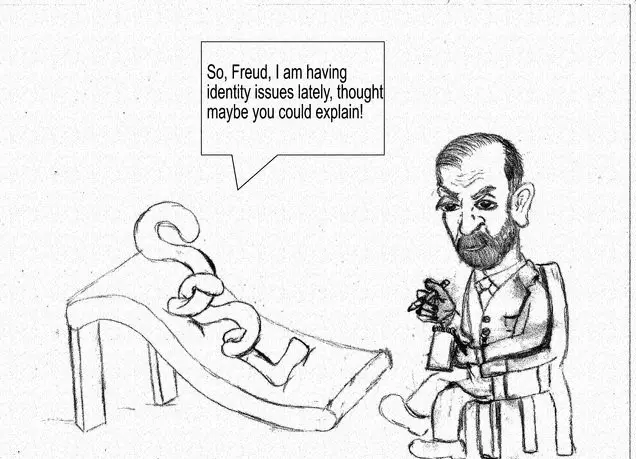
You must log in to post a comment.